
Using information technology, this Texas practice is working smarter and serving patients better.
Fam Pract Manag. 1999;6(3):40-43
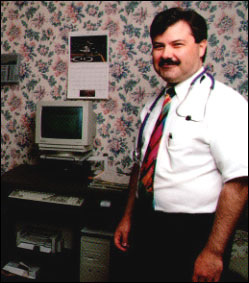
Delivering high-quality care as cost-effectively as possible is like exercising and eating well: far more often discussed than implemented. But when you follow the right regimen, the results can be inspiring.
For Leo L. Altenberg, MD, a family physician in Euless, Texas, that regimen is computerization. The decision to automate his solo practice came out of a combination of his experience and just the right timing. Before striking out on his own in 1996, Altenberg had been in a group practice for three years. There he endured the frustration of paper charts often being incomplete, in use or simply lost. “I spent a lot of time without charts, seeing patients without any information,” he says. At the same time, he learned in his course work toward an MBA how automation was changing the ways other industries do business.
Altenberg got the chance to put what he was learning into action when he opened Family Medical Centre without any paper-based patient records. “My goal was to find a way not to lose charts, to manage chaos,” he says. “I figured that if I could find a good system that worked — one that people were actually using — and that wasn't outrageously expensive, then I was going to start from the beginning without any mess.”
VITALS
Name: Family Medical Centre
Location: Euless, Texas
Type of Practice: Solo
Staffing: A physician, an administrator, a physician assistant, five medical assistants, and a billing clerk
Practice Setting: Suburban
Payer Mix: 57 percent discounted fee-for-service, 33 percent capitation, 5 percent Medicare, 5 percent traditional indemnity insurance
Putting technology to work
Altenberg's system, from Physician Micro Systems Inc., includes three components: a scheduler, a medical biller and a computerized patient records (CPR) system, all of which are backed up daily to prevent data loss. The components are integrated so that, for example, updates to patient information made in the billing component also appear in the CPR.
Computerizing patient demographics and insurance information has made life much easier for the office's support staff, says practice administrator Karen Hecht. When a new patient calls to schedule an appointment, a staff member takes the demographic data over the phone and enters it into the computer, so the patient has minimal paperwork to complete when he or she arrives. Before the visit, someone on staff contacts the patient's insurer and enters all the pertinent plan information into the electronic record, including the co-payment, the deductible, the percentage of the deductible the patient has met, approved labs and whether precertification is required for tests and referrals. “Now, each time the patient comes in, we don't have to call the insurance company” to check on the details of that patient's plan or even look it up in a paper file, she explains. “The information is already in the computer. So you can see how much time that saves us.”
Similarly, computerization greatly streamlines the scheduling process, making it quicker, easier and more accurate. “There's no more thumbing through the book looking for a patient's appointment, erasing and trying to write in between the spaces,” Altenberg says.
Automation also has boosted the care team's efficiency, because the patient's record is always there, always complete and always up-to-date — even up-to-the-minute. After taking the patient's vital signs, the medical assistant enters the results into the patient's record using the personal computer in each exam room. Then he or she puts the record “in park,” Altenberg says, by entering a code that prevents the patient from changing the record while waiting for the physician. “When I come in, I pull it out of park, and everything that we know about that patient is right there,” he says.
During the patient encounter, the system is more than just a chart that glows. Altenberg sees it as a valuable tool for patient education. For example, rather than simply informing a patient that his blood pressure rises dangerously when he doesn't take his medication, Altenberg can tell the system to graph the patient's blood pressure over a number of months. Since each exam room has a printer, he then can print the graph for the patient and explain that the spikes coincide with noncompliance. (See “Sample graphs of CPR data.”)
Similarly, Altenberg stores many patient education materials in the system. He also writes his prescriptions online and gives the patients printouts of their medication lists. “The more accessible information is when you're seeing patients, the more uses you find for information,” he says.
After the patient encounter, Altenberg can dictate his notes by phone to a transcription service or enter it directly using voice recognition software. Staff members upload the notes into the system where they are queued in an electronic in-box for the physician, who “signs” them with an approval code.
Although the system keeps the practice from generating paper records, most referral facilities and providers still submit hard copies of their reports. But the reports don't stay in that form for long. The computer system includes a scanner that allows the practice to take an image of a patient's lab report or X-ray and include it in the CPR. That way, the doctor “can click through the record and see anything about that patient that has ever happened,” Altenberg says. The practice saves the hard copies as well so they will be available in the event of legal action.
Having the entire record computerized means that it's no longer tied to a physical location — and neither are physicians. Altenberg can review his dictation in his office if that's convenient, or he can review it in his La-Z-Boy using a laptop computer and modem.
Beyond the obvious appeal of being able to get out of the office earlier, the ability to access CPRs at any time can help reduce resource utilization by giving on-call doctors better information about patients who may or may not be experiencing true emergencies. Rather than relying on patients' reports of their conditions and medications, Altenberg can go straight to the CPR for the data when he is on call.
Sample graphs of CPR data
Altenberg uses his CPR system to prepare graphs, such as those shown below, to help patients understand their conditions. With personal computers and printers in each exam room, he can produce these visual aids during patient encounters.
Blood pressure, July 1997 to May 1998
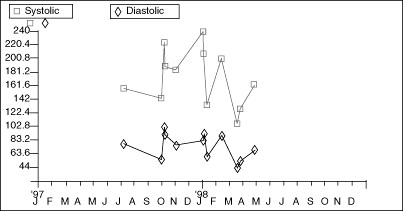
Total cholesterol, March 1997 to April 1998
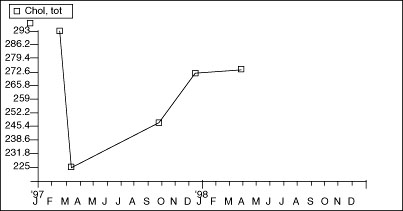
Return on investment
Improved efficiency and up-to-date chart availability are real advantages of computerization, but what about the bottom line? The practice has seen benefits here as well.
Practice automation doesn't come cheap. The three software components for the practice's five users cost about $16,000, and the hardware cost another $20,000. As the practice grew, it added another $10,000 worth of software and $12,000 worth of hardware.
Despite the cost, the system is now helping the practice reduce its overhead. The staff totals nine: Altenberg, an administrator, a physician assistant, five medical assistants and a billing clerk. “Most practices that see 225 patients a week, like we do, have larger staffs,” Altenberg says. He attributes their staffing economy directly to the computer system. “We don't have somebody pulling charts, filing information in the chart, punching holes, putting the chart back, and seeing that I get the chart and sign it,” he explains. “We don't even have a receptionist. The medical assistants answer the phones and deal with the patients.”
With its small staff and limited needs for records storage, the practice can thrive in a relatively small and inexpensive physical space. In its 2,000 square feet, the facility houses five exam rooms, a waiting room, an X-ray room and darkroom, an office, two labs and a break room.
The practice also uses the computer system to increase income, not just limit outflow. At the beginning of each month, the system generates a report of outstanding debts. The billing clerk then calls each insurer to check on the status of the claims. If the insurer needs additional information, the clerk can turn to the computer system to find it. Altenberg says the practice collects 67 percent of its total charges (discounts amount to 25 percent of charges) and that collections typically are made within 31 to 42 days of service.
With the success, Altenberg now is expanding the practice. Plans call for a satellite clinic and longer service hours. But when the practice grows, record-keeping headaches won't: Staff at either clinic will be able to access the same scheduling, billing and CPR data, without even a fax or a phone call.
Better outcomes and prevention
The benefits of computerization extend well beyond the practice walls and into patients' lives. Altenberg says the computer-stored and easily retrievable information physicians can give patients — from graphs of their lab values to educational handouts to suggested reading lists — helps physicians practice more effectively.
“There's no end to what you can provide to get people to understand their diseases and why it is that we're trying to get them to do what we're trying to get them to do,” he explains. “In the long run, there will be better compliance and better outcomes from that.”
As more and more physicians turn to automation, he predicts, health improvements will be seen across the population. “If you have hundreds of thousands of doctors doing this kind of thing, then the outcomes for millions of people will change.”
Altenberg also sees the computer as a tool to help family physicians do an even better job in one of their areas of greatest strength: disease prevention and health promotion. With immediate access to the voluminous information a CPR provides, doctors can track patients' progress much more closely, anticipate problems and help patients live healthier lives.
Let the user beware
Despite the practice's success with automation, benefits aren't guaranteed. Without good planning, a practice could find that its monumental investment of time and money has bought little more than expensive ways to play computer solitaire. Here are some tips from Altenberg's practice:
Ensure that your office manager is comfortable with computers and knowledgeable about them. “The office manager has to be teaching and leading the staff and be involved in constant improvement of your use of the programs,” Altenberg says.
Find computer professionals you trust to advise you on your software purchase and to design and implement your network. Then listen to their advice. “Don't try to tell them what you want,” he says. “They have to tell you what needs to be done so you'll have a reliable system.”
Don't work with a company that wants to sell you software that's yet to come. “You need to go with software that people are using and that has good support,” he advises. Visits to other practices using the systems you're considering are essential.
Ensure that your staff receives extensive training on the new system, and try to retain your staff for the long term so your practice receives the greatest return on its training investment. “You want a stable office environment so things will run well over the long haul,” he says.
Wire your practice for the future. Take your consultants' advice about creating a network that can accommodate emerging technology and that allows you to add workstations easily.
Buy the best. Information technology isn't a place to cut corners. Altenberg compares choosing computer systems with buying a car: “Do you want a Ford Maverick or a BMW? The BMW is more dependable, and it lasts longer. The Maverick is cheaper, but can you afford to be without it when it breaks down? With the BMW, I have no stress.”
But the most important advice Altenberg has to offer is the most basic: “Just do it,” he says. “People who think they have the option of paper versus computerized charts — they don't understand. This is not an option anymore.”