
Two years after he took his practice digital, the author addresses the concerns of others who contemplate leaving paper records behind.
Fam Pract Manag. 2002;9(9):35-38

If you’re like a lot of family doctors – at least those who aren’t thinking about retirement in the next few years – you’ve probably thought about buying an electronic medical record (EMR) system. Although EMRs offer potential long-term savings, you may be worried about the start-up cost or daunted by the implementation process. You may also fear, consciously or subconsciously, that the learning curve may be too steep. All of these are pretty good reasons to postpone going digital.
I had these same apprehensions and experienced the same inclination to hang onto my paper-based ways. Then, a couple of years ago, I opened a new office, did the math and decided that I couldn’t afford not to install an EMR. The process wasn’t exactly easy, and it was initially more expensive than I’d anticipated, yet it was one of the best decisions I ever made. Now, I’d never consider going back to paper charts.
Because of my experience, I often talk to colleagues who are considering taking the EMR plunge. Since I suspect many of their concerns are similar to yours, let me address those I frequently encounter here.
KEY POINTS
The process of choosing an EMR system and getting it up and running can be so overwhelming that some physicians avoid purchasing one.
The author was initially apprehensive but now calls purchasing an EMR “one of the best decisions I ever made.”
EMRs can help increase reimbursement, reduce overhead costs, decrease errors and save staff time.
An EMR is too expensive
There’s no question about it. Buying and installing an EMR system represents a significant capital investment I spent about $60,000 for software, hardware, installation and training for my three-physician practice. Yet my tem completely paid for itself within a year of buying It substantially lowered my overhead by reducing my scription costs. At 11 to 15 cents per line for transcription, the cost savings add up quickly. (To determine your potential savings, see "How much will you save with an EMR?")
EMRs also reduce overhead costs in other ways. For example, by not having to make paper charts, we save $3 to $6 in raw materials per new patient. That may not sound like much, but if your practice sees 100 new patients per month, using paper charts can reduce your annual gross income by $7,000.
Since there are no longer charts to shelve, we no longer need a file clerk. Medical offices generally require one file clerk per three physicians. Switching to an EMR saves one-third of a file clerk’s salary and benefits for each physician in the practice.
Not having paper charts also means not having to rent as large an office space. If you’re like I used to be, you’ve probably never really thought about the amount of physical space paper charts occupy. But consider this: If your charts take up 200 sq. ft. of space and you’re paying $15 per sq. ft. in rent, that’s $3,000 a year out of your pocket. And, since our EMR system, like virtually all EMR systems, integrates ICD-9, CPT and HCPCS codes into the record automatically, we no longer need a coding clerk. We also save staff time. Our nursing assistants estimate that using an EMR saves them each two hours a day in requisitioning, obtaining, reviewing and dispensing charts needed for phone calls, refills, etc.
Not only does my EMR reduce expenses; it has also enhanced revenue. Reimbursement improved because the billing staff has immediate access to our records, minimizing the time and effort needed to substantiate a claim or to challenge a denial. My per-visit income has increased because I am confident my record adequately supports more aggressive coding. In addition, the system helps me determine the level of evaluation and management (E/M) coding justified by the documented services. And associated charges such as surgical trays, injection fees and drawing charges are automatically added to the charge list.
I don’t need an EMR to be a good doctor
Very true. An EMR isn’t going to replace knowledge, hard work and human compassion, but I’ve found that I do a better job caring for my patients and am less stressed when I use one. Templates in the program remind me of questions I might not think to ask a patient. The medication and problem lists automatically warn me if I enter a prescription for a drug my patient is allergic to or one that interacts with another drug the patient is taking. And when I’m unsure of a dosage or contraindication, or when I need help determining a differential diagnosis, I can get the information I need in a couple of mouse clicks.
Like most good systems, my EMR has hundreds of patient education files I can print out and modify to fit my patients’ needs. I often print out a copy of the record for the patient to take home. I’ve found this written documentation to be a good motivator for patients who need to change their lifestyles, and a help for those who don’t retain everything we’ve discussed. The EMR also allows me to print legible and complete prescriptions. Since it “remembers” prescription-related instructions once I’ve entered them, I can provide much more comprehensive information to patients and pharmacies in less time, reducing the likelihood for errors.
Is it safe to keep my records on a computer?
Records on my EMR are backed up twice a day and are invulnerable to crashes because every keystroke is saved. When I was using paper records, I had two occasions where someone stole a chart. And, we lost charts – at least temporarily – more often than I care to admit. The office also caught on fire once. Fortunately, it was quickly contained and didn’t reach the area where records were stored. Had the fire started when no one was in the office, it would have been a different story. Today my backup tapes are stored off-site in three different locations.
What if the electricity goes off?
If the electricity went off, my uninterruptible power source (i.e., a battery that keeps the system operating for 10 to 30 minutes) would signal the server to start shutting down the system in an orderly way rather than letting it crash. We would have to stop seeing patients, but this is something we had to do when we used paper records and didn’t have light to read by.
And if you’re wondering about losing data in hard-disk crashes, we have mirrored dual hard drives – that is, two hard disks that both store the same data simultaneously – to keep all our data safe even if one disk crashes.
What about patient confidentiality?
Some patients are concerned that computer records could be susceptible to “hacking.” When I explain that the records reside on a server physically located in the office, that each person in the office has to access the system by a password, and that the system has nothing to do with the Internet, they stop worrying.
Initially, we were concerned with how safe it was to leave a patient unattended in an exam room with an EMR workstation. In nearly two years, we’ve yet to encounter a patient trying to hack into our system, nor have we encountered children playing with keyboards or getting into wiring. Also, once a physician signs off on a patient record, it cannot be altered in any way.
What about HIPAA?
Reputable EMR vendors have already programmed or are in the process of programming their systems to meet the security regulations of the Health Insurance Portability and Accountability Act (HIPAA). Although these rules have not been finalized, they are expected to require rigid access control and audit trails to protect personally identifiable health information [see “A Problem-Oriented Approach to the HIPAA Security Standards,” FPM, July/August 2001, page 37].
Where do I find time to learn a new system?
I don’t have a good reply for this. There were times the first couple of weeks when I was strongly tempted to give up and go back to dictation and paper. I had to keep reminding myself that the long-term results were worth the short-term pain.
How physicians and staff learn to use an EMR will vary by learning style and by individual experience and comfort with computers. It will help if you are already reasonably computer literate. We found learning the system was not nearly as challenging as we’d feared. Since our office staff was familiar with computers and used Windows for other applications, we learned the system by reading the training manual, using training disks and “playing” with a training database. We then held several staff sessions to teach one another what we had learned. As a result, we used the EMR with all our patients the first day we went “live.” Most of us were reasonably comfortable with the system within a week and quite comfortable with it after about a month.
Others may prefer more didactic approaches. Many EMR vendors offer training sessions on site or at their facilities, CD-ROMs or Internet-based training sessions. On-site training can be very expensive, so find out what alternatives the vendor can provide you.
How can I convince doctors who are dragging their feet?
There’s no need. It’s OK if some physicians want to continue to dictate their notes. The transcriptionist simply enters the data into the EMR rather than a word processing program. Often as doctors become more comfortable, they’ll gradually do more and more direct entry and eventually become full EMR users. Unfortunately your practice will still incur transcription expenses, but it will get the other benefits of the EMR.
A solution for some practices is to implement an EMR in stages, with the “early adapters” going first. You may want to give doctors using the EMR a bonus in return for the cost savings their activities produce. This may also motivate the physicians who are dragging their feet. Their transition can be eased by the support and advice of the early adapters.
Some doctors are intimidated because of weak keyboarding skills and unfamiliarity with point-and-click entry. Most will pick up these skills naturally the more they use them, and you can use a keyboard training software program for those who don’t. Just in case, you will want to make sure the system you choose accommodates voice entry (most do). I’ve worked with voice entry but have found it slows me down. Others have had different experiences, so if voice entry works for you, use it.
HOW MUCH WILL YOU SAVE WITH AN EMR?
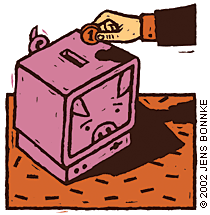
To determine how much you can save switching from paper records to an electronic medical record (EMR) system, you’ll first need to figure out how much you’re currently spending on transcription costs. If you don’t have the information from an annual report, you can estimate it easily. To do this, check several patient records to determine the average number of lines transcribed per patient encounter. Also, determine the average number of patients you see per day. Locate these numbers in the first two columns in the chart and the amount you pay per line in the third column. Following the row across will show you what you currently pay for transcription services –which is how much your gross income would rise once you’ve paid off your EMR.
You can also determine your cost savings using our interactive calculator, which can be downloaded below.
| Dictation lines per patient (avg.) | Patients per day (avg.) | Cost per line | Cost per day | Days per month | Cost per month | Annual cost |
|---|---|---|---|---|---|---|
| 15 | 30 | 0.14 | 63.00 | 20 | 1,260 | 15,120 |
| 15 | 25 | 0.14 | 52.50 | 20 | 1,050 | 12,600 |
| 15 | 30 | 0.12 | 54.00 | 20 | 1,080 | 12,960 |
| 15 | 25 | 0.12 | 45.00 | 20 | 900 | 10,800 |
| 20 | 30 | 0.14 | 84.00 | 20 | 1,680 | 20,160 |
| 20 | 25 | 0.14 | 70.00 | 20 | 1,400 | 16,800 |
| 20 | 30 | 0.12 | 72.00 | 20 | 1,440 | 17,280 |
| 20 | 25 | 0.12 | 60.00 | 20 | 1,200 | 14,400 |
| 25 | 30 | 0.14 | 105.00 | 20 | 2,100 | 25,200 |
| 25 | 25 | 0.14 | 87.50 | 20 | 1,750 | 21,000 |
| 25 | 30 | 0.12 | 90.00 | 20 | 1,800 | 21,600 |
| 25 | 25 | 0.12 | 75.00 | 20 | 1,500 | 18,000 |
How do I find time to see patients and enter my own data?
I see 30 to 40 patients per day, just as I did when I was dictating my notes. I estimate that the EMR adds about three minutes to each patient encounter; the same three minutes I used to spend searching through charts and signing off on them at the end of the day. And virtually every chart is complete when the patient leaves the room.
What do I do with my old records?
There are several workable approaches. Most physicians keep old paper records in the office for six to 12 months after converting to an EMR and then send them out to long-term storage. Some offices wait to scan the charts into the EMR until after a patient makes an appointment. Others wait until after the first office visit post-conversion so the doctor has the patient’s paper record and can make additions or modifications to it prior to scanning.
I simply had a file clerk scan into the EMR my paper records for the last two years, plus medication lists, problem lists and the most recent ECG and lab reports. I found initially I needed information that hadn’t been scanned into the EMR system less than a few times per month.
How do I decide which system to buy?
Some doctors are so confused by the process of choosing an EMR that they never get around to buying one. Or, they pick the wrong system and give up after an unsuccessful experience. This almost happened to me. The first system I purchased wasn’t a good fit for our practice. I chose it based on what I then thought were logical criteria – the company had been in business for 15 years and its application was being used nationally and by many family practice residency programs. It just didn’t work as well as we had expected it to.
We bit the bullet and converted to an entirely new system six weeks later. Fortunately, it has proven to be the perfect EMR for our practice. And, after we told the first vendor how misleading the sales presentation had been, we received a refund for most of our purchase price.
I’m not going to give the name of either system here; my purpose is to talk about the value of EMRs, not specific systems. Besides, what works for my practice may not work for yours. If you are interested in a given system, my best advice is to insist on “playing” with it yourself. Don’t base your decision on a slick demo by a sales rep. Talk to and visit others who use the system. Take some of your staff with you and talk to everyone there who is using it. If you can, visit the company’s headquarters to get a feel for the commitment and enthusiasm among the management and the programmers.
Won’t technology improve and prices go down?
There’s no doubt. EMRs will certainly continue to improve. But I think the better systems currently on the market are already way ahead of the old paper technology. And if you choose your vendor carefully, you will reap the benefits of improvements as they happen.
The price of EMR software has remained fairly constant for the last several years. Aside from one or two really expensive programs, it’s unlikely that prices will fall. On the other hand, hardware costs have fallen dramatically over the past few years –fallen to the point where most people in the industry feel they’re now pretty much as low they will go. In fact, the price of computer memory has gone up a bit recently.
What you will need to keep in mind is the ongoing cost associated with maintaining an EMR. For help comparing the long-term costs of the EMR systems you are considering, see “How Much Will That EMR System Really Cost?” FPM, April 2002, page 57.
What’s the bottom line?
EMRs aren’t for everyone. Going digital is costly. The conversion process isn’t easy, and acquiring new skills is frustrating, hard work. However, I’ve found that transitioning to an EMR system has been worth every frustration and every penny. It has made me a better doctor, reduced my overhead, made my staff happy and pleased my patients. I can’t convince you to let go of your paper records. That’s for you to decide. But I am willing to bet that if you do, you’ll get the same results I did.