
If its increased safety and other benefits haven’t convinced you to get into e-prescribing, maybe Medicare’s promised financial incentives will.
Fam Pract Manag. 2009;16(1):22-27
Dr. Adler is a family physician practicing in Tucson, Ariz. He holds a Master of Medical Management and a Certificate in Healthcare Information Technology, is a juror for the Certification Commission on Healthcare Information Technology and is a Certified Professional in Healthcare Information and Management Systems. Author disclosure: nothing to disclose.
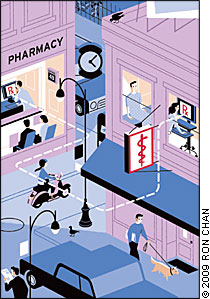
Recently electronic prescribing (e-prescribing) has been a hot topic. Policymakers assume that widespread adoption of e-prescribing will save money and improve health care quality. They anticipate lower costs through the reduction of medical errors and through increased prescription of more affordable medications, such as generics. Preliminary research supports these assumptions.
The interest in e-prescribing as a means of improving health care quality dates back at least to 2000, when the Institute of Medicine (IOM) published To Err Is Human,1 a report that described the enormous amount of iatrogenic illness in our health care system. To Err Is Human estimated that medication errors alone account for the deaths of more than 7,000 Americans annually. Automated prescribing processes, particularly as related to hospital care, were highlighted as a key solution. Subsequently, in July 2006, the IOM published a report called Preventing Medication Errors.2 In it they claimed that our current paper-based prescribing system is responsible for at least 1.5 million preventable injuries annually in the United States. Prescription illegibility, look-alike drug names, incorrect dosing, drug-drug interactions, drug-disease interactions and failed allergy checking are thought to be prime culprits. Preventing Medication Errors recommended that the government and payers promote electronic prescribing. On July 9, 2008, the Medicare Improvements for Patients and Providers Act passed. Section 132 of the bill provides economic incentives for physicians to eprescribe.
Medicare incentives: the carrot and the stick
As of Jan. 1, 2009, providers who eprescribe using a “qualified e-prescribing system” are eligible for an incentive payment equal to 2 percent of their Medicare allowed charges. The 2-percent payment will drop to 1 percent in two years, decrease further to 0.5 percent two years later and then go away after 2013. For those who choose not to eprescribe, allowed Medicare charges will be reduced by 1 percent starting in 2012, and by 2014 the reduction will be 2 percent. That penalty is not scheduled to go away.
Qualified e-prescribing systems are those that can send prescriptions electronically, provide formulary and lower-cost drug information, generate a complete active medication list and offer safety alerts.3 According to a Centers for Medicare & Medicaid Services (CMS) presentation at the recent National E-prescribing Conference, all systems listed on the SureScripts-Rx Hub Web site (http://www.surescripts.com/certification-status.html) are considered qualified e-prescribing systems, as is any e-prescribing system within an EMR that receives CCHIT 2008 certification.4 A spokesperson for SureScripts-Rx Hub recommends confirming that status with the vendor of any system you are interested in, however.
Rather than determining providers’ eligibility for the e-prescribing incentive automatically by obtaining actual electronic prescribing data, CMS will require providers to report e-prescribing G codes on their Medicare claims. This reporting is modeled on the Medicare Physician Quality Reporting Initiative (PQRI) and creates an administrative burden on providers. For details, see “Medicare’s Practical Guide to the E-prescribing Incentive Program” (http://www.cms.hhs.gov/partnerships/downloads/11399.pdf). Given the hassle factor, the relatively small bonus percentage and the problems many practices have run into trying to claim PQRI incentives for 2007, this new incentive may not strike physicians as particularly compelling. Regardless of the incentives, though, it seems that the time for e-prescribing has come.
My experience with e-prescribing
I will discuss both stand-alone and electronic medical record (EMR) related e-prescribing solutions, but since my experience is primarily with the latter, let’s begin there.
In 2004, I started e-prescribing as part of our EMR implementation, and it quickly became a natural and rewarding part of my practice. In just a few mouse clicks, I can generate a prescription and send it to the patient’s pharmacy of choice. Before the prescription is sent, it is automatically checked against the patient’s current allergy list, medication list and problem list, thus performing drug-allergy, drug-drug and drug-disease checking. Our system can also check for out-of-range dosing and duplicate drugs – two prescriptions for the same drug or prescriptions for two drugs in the same class. Potential safety issues are identified by pop-up alerts that describe the problem and its potential seriousness. If I want to know more, I can obtain more detailed information and references with an additional click. I can easily bypass the pop-up alert if I decide that it doesn’t represent a significant problem; if it does, I can easily abort the prescription and start anew.
Our system also uses something called “Tall Man” (or “Tallman”) lettering, which is a method of combining upper- and lower-case lettering in look-alike drug names so as to reduce the chance that the wrong drug is dispensed. An example is HydrALAZINE versus HydrOXYzine.
My medical assistant or I can easily select the patient’s local pharmacy from an up-to-date list in a few keystrokes. We can search by name, phone number, address or partial combinations of the above. We have found that street names or intersections work best, and we set up our software’s pharmacy dictionary to include intersection information. Our system also allows us to put in the patient’s mail-order pharmacy of choice, and of course we can always choose to print a prescription or simply to record it without sending it anywhere.
Once I’ve prescribed a medication for a patient, renewing it becomes a snap. I can do renewals in three mouse clicks unless the number of refills needs to be changed. One click highlights the med, one activates the renew button and one activates the save button to send one or more highlighted meds to the pharmacy. This is an immense time-saver with the elderly patient on 12 drugs who asks at the end of a 15-minute appointment if I could please refill all her medications because she’s out.
Our EMR offers formulary information on all the drugs we prescribe as long as the patient’s insurance and pharmacy benefits management (PBM) information is correct in the computer. For us, this is accurate the vast majority of the time, and it has saved us innumerable call-backs from pharmacies for meds that either are not covered by a patient’s plan or have higher copays than the patient is willing to pay. Drugs are identified with green happy-face icons for first-tier drugs, yellow neutral faces for second-tier drugs, red very unhappy faces for third-tier or non-covered drugs, and a “PA” symbol if the drug needs prior authorization.
Our system has another nice perk. With two clicks we can easily print out a patient education handout on any medication we prescribe, even over-the-counter drugs.
One thing that makes our e-prescribing program fast is that it remembers what I’ve prescribed. It offers me the option of prescribing from an automatically generated “favorites list” of the top 500 drugs I prescribe (the fastest way) or prescribing from the entire dictionary of options. Even the number 500 is personally adjustable. If I have a specific, nonstandard way of writing a “sig,” the program remembers that and I never have to write that sig again; I can just click on the old one.
Currently, we do not receive electronic records of medications that have been prescribed for our patients by outside providers. Nor do we receive information on whether our prescriptions are filled. Some systems do supply that information.
SureScripts
From 2004 to 2006, all our prescriptions were either printed from the computer or sent by computer-fax to the pharmacy. In 2006, my office started sending prescriptions and receiving refill requests electronically via a health information exchange service called Sure-Scripts. Having the refill requests fed right into our EMR saved an enormous amount of time for our medical assistants, who previously had to enter the faxed refill requests into our EMR manually.
SureScripts was founded by the pharmacy industry in 2001 and was first deployed nationally in 2004. It has become the standard way to send prescriptions electronically, and as of December 2007 some 70 percent of pharmacies were live on SureScripts – 97 percent of all chain pharmacies and 27 percent of all independent pharmacies.5 On July 1, 2008, SureScripts merged with RxHub, a company founded by three large PBMs in 2001. Historically RxHub provided formulary information and medication histories based on its large insurance information database. The merged company is called SureScripts-RxHub.
What I was doing in 2004 was called e-prescribing then. Now, perhaps due to lobbying from SureScripts-RxHub, the definition has changed. Policymakers now consider eprescriptions to be only those prescriptions sent and received electronically. As of Jan. 1, 2009, computer-generated faxes will no longer count as e-prescribing, at least in the eyes of Medicare. In 2004, 15 percent to 17 percent of physicians were estimated to be e-prescribing. With the new definition, in 2007, only 6 percent of physicians eprescribed and only 2 percent of prescriptions overall were sent electronically.5 SureScripts-RxHub estimates that 7 percent of scripts will be eprescribed nationally in 2008.
SureScripts-RxHub is free to physicians, but pharmacies are charged on a per-electronicprescription basis. Why? It is an even bigger time-saver for them. They no longer have to enter prescription requests into their systems manually. Obviously this system has safety benefits too; it basically eliminates the opportunity for pharmacy technicians to key into their computer system the wrong prescription name, dose or number of refills.
As of late 2008, more than 100 e-prescribing products are SureScripts-RxHub capable to one degree or another. That includes the vast majority of stand-alone e-prescribing products and less than half of the EMR products on the market. On its Web site, SureScripts-RxHub highlights three EMRs and three stand-alone products as “SureScripts-RxHub GoldRx Certified Solution Providers” (see http://www.surescripts.com/certification-status.html). These products offer all SureScripts-RxHub functions – e-prescribing, e-refills (electronic transmission of refill requests and authorizations), prescription history across multiple providers (in some markets), eligibility information and formulary information – as well as what SureScripts-RxHub calls “benchmarks that signal a vendor’s commitment to interoperability, customer support and successful customer implementations.”
Some challenges
When my office first started e-prescribing, our software sent computer-generated faxes to pharmacies, and this caused some problems. Because we were early adopters, most of the pharmacies in our community had never seen a computer-faxed prescription with an electronic signature, and some refused to accept them. This obviously caused headaches, but now that time is long past. Likewise when we initiated SureScripts, it was so new that many of the pharmacies hadn’t determined good workflows for handling electronically sent prescriptions. When our patients arrived at the pharmacy to pick up their scripts, they were told that the doctor had never sent them in. The pharmacy folks were checking their fax machine and voice mail but hadn’t thought to check their computer directly. Neither of these pharmacy issues should be a problem with someone starting to eprescribe in 2009.
On the other hand, it may take your patients a while to get used to e-prescribing. When I started doing this, many patients had a hard time grasping what I was doing; they would ask for their prescription at the end of the visit even though I’d explained to them that I’d sent it to their pharmacy while we were talking. Now they’re happy that they can just go pick up their prescription. They don’t have to drop it off first and then wait for it to be filled.
Although its hotly debated policy may soon change, currently the Drug Enforcement Administration (DEA) forbids the electronic prescription of controlled (scheduled) medications. On June 27, 2008, the DEA published a proposed rule change in the Federal Register that would allow e-prescribing of controlled substances. The open comment period on this proposed rule ended Sept. 25, 2008. As of late 2008, the DEA had not yet changed its rule. Currently, prescriptions for schedule-II medications such as Oxycodone-APAP have to be printed or handwritten on a hand-signed paper prescription. This means that you’ll have to develop a workflow to handle such prescriptions if you adopt e-prescribing. You need to decide whether you’ll put a printer in each exam room, one at the nurse’s station or perhaps one at the check-out desk. We opted for the last of these, but that means I have to walk up to the front desk or have someone walk the script back to me when I print one for a controlled substance. This hasn’t been a huge deal, but, if approved, the new DEA rule may speed things up a bit. In some states, schedule III, IV and V medications can currently be sent by computer fax with an electronic signature. It helps if your e-prescribing program, like ours, is smart enough to recognize when a medication is schedule III, IV or V and automatically determine that it should go by e-fax rather than SureScripts-RxHub.
Of course, as we become increasingly dependent on electronic systems, we want them to be available 100 percent of the time. Has the SureScripts-RxHub network ever gone down, delaying transmission of our prescriptions to pharmacies? Yes, but I can only recall two instances in the last two years and they were both brief.
Finally, with current software products, which aren’t always as flexible or individually customizable as might be desired, it’s easy to become a victim of “alert fatigue.” Frivolous alerts or excessive alerts can lead one to ignore all alerts. That obviously isn’t good. Our program does allow us to set the sensitivity of our alerts. We’ve set it somewhere in between warning us only about potentially life-threatening issues and warning us about minor effects that haven’t even been well proven.
The benefits of e-prescribing
The number one benefit of e-prescribing is, without question, safety. In addition to the safety benefits of legibility, Tall Man lettering, checking for interactions, checking for allergies, etc., one that is often overlooked is the ability to quickly identify patients on recalled medications or medications still on the market whose safety has been called into question. I’ve done this for patients of mine who were on Vioxx, Permax and Avandia, for example. It’s quite reassuring to patients for you to call them pro-actively about a potential problem and change their medication. It certainly beats waiting for them to call you in a panic – if they happened to hear about the issue. e-prescribing offers a reliable and efficient way to handle drug recalls that just isn’t possible in the paper world.
KEY QUESTIONS TO ASK WHEN BUYING AN E-PRESCRIBING SYSTEM
About stand-alone systems
1. Can it be interfaced with my practice management system? What does the interface cost?
2. Is it compatible with any EMR? In other words, if I move to an EMR later, can I easily transfer my already populated medication, allergy and problem lists to the new EMR?
3. How often has the system gone down? What is my recourse if it goes down and I can’t access my patient’s medication information?
4. How financially stable is the vendor? What would I do if the vendor went out of business? Could I obtain all my patient information easily and transfer it to another vendor’s program?
5. How fast an Internet connection do I need for optimal use?
6. If there is a cost to the program, will the efficiencies I gain from using it (or any insurance company incentives) offset the cost?
About any system – stand-alone or EMR-based
7. Is it SureScripts-RxHub compatible? Which functions?
8. Is it a “qualified eRx program” under Medicare?
9. Does the program create a personal favorites list or memorize “sigs” as I prescribe? If it has a favorites list, is that generated automatically or do I need to select the drugs I want as favorites?
10. Does the program allow me to see prescriptions from other physicians? How about prescription fill information?
11. Can I create “split prescriptions” – send a prescription to a local retail pharmacy and a mail-order pharmacy at the same time?
12. Where does the pharmacy information come from, and how accurate is it?
13. Where does the formulary information come from, and how accurate is it?
14. How often is the database updated with new information – new medications, removed medications, updated formulary information, drug interaction information, new pharmacy information, etc.?
15. How does the program compare to other e-prescribing programs in ease of use? (Some programs require more clicks – and more time – to perform the same functions.)
In addition, e-prescribing provides patient benefits such as faster service at the pharmacy, easily produced drug monographs for patients, and reduced costs due to better formulary compliance and improved utilization of generics. (Of course this savings holds only if the formulary information is accurate and the prescriber pays attention to it.) In addition, I often print medication lists for patients who are having trouble with medication compliance or who are simply on several medications. This has proven to be very helpful for my patients – particularly the elderly ones on multiple medications.
Does e-prescribing save me time overall? Probably not. I certainly save time on refills, but writing an e-script can take a little longer than scribbling one on a prescription pad, so really I think it’s a wash time-wise. It definitely saves my staff time, though, and that translates into money. In our case, we’ve seen a significant reduction in staff overtime.
Besides improving office efficiency, e-prescribing reduces overall system costs in two other even more significant ways. It saves money first by reducing errors and the cost of dealing with those errors and second by improving formulary utilization and the utilization of generics as I mentioned above. While the patient participates in those savings, the largest beneficiaries are the insurers, including Medicare. That’s why some of them are offering e-prescribing programs free to their contracted physicians, and that’s probably the prime motivation behind Medicare’s e-prescribing incentive.
Stand-alone e-prescribing
Physicians who aren’t ready or willing to implement an EMR should seriously consider the option of stand-alone e-prescribing. The advantages these programs have over EMR-related ones are that they are free or inexpensive, require very little time to implement and are far less complicated.
One newcomer program stands out because it’s a sophisticated program, it’s a SureScripts-RxHub GoldRx certified program, and it’s free. It is called Allscripts ePrescribe (formerly eRxNow) and can be downloaded at http://www.nationalerx.com. I have no vested interest in this program, and I mention it only for the reasons I list above. There are a number of other excellent stand-alone programs (see the next section for a Web site that can help you pick one). Cost, or lack of cost, should not be your only deciding factor. If you determine that a program with a monthly fee can save you more time or offer you more features than a free program, then it may make sense to go with the more expensive one.
Many policymakers (as well as Allscripts, the vendor behind the free program I mentioned) hope that stand-alone e-prescribing will be a stepping stone to EMRs for many physicians. I have some concerns about that. If a doctor wants to make the transition to an EMR after investing a lot of time and effort in creating patient medication lists and perhaps problem lists and allergy lists in a stand-alone product, will he or she be able to transfer the patient data to a new EMR, populating the medication lists, problem lists and allergy lists there, or will the transition require starting over? My understanding is that the data in most stand-alone programs is not transferable.
Also, I suspect that not all eprescribers using stand-alone systems are achieving the same safety benefits that EMR users are likely to achieve. Complete medication lists that include all drugs a patient is taking, whether you prescribed them or not, are essential for accurate drug-drug interaction checking. Complete problem lists are obviously needed to do drug-disease checking. Some of the doctors I’ve talked to who use these programs admit that they only record the drugs they prescribe and they don’t keep an associated problem list. EMR users are far more likely to do so because it fits their workflow better.
With regard to documentation, some stand-alone product users make paper copies of their prescribing transactions for their paper charts, while others feel comfortable leaving that information out of the chart, knowing they can look it up electronically.
I’ve created a list of questions I would want to ask if I was shopping for an e-prescribing program. The questions relate particularly to concerns about interoperability, functionality, data ownership and data integrity. The list includes some questions aimed specifically at stand-alone systems.
Where to learn more
Recently several medical organizations – the AAFP, AAP, AOA, ACOG, MGMA and others – have together initiated a Web site to help promote electronic prescribing. It is an excellent resource for those wanting to learn more and can be found at http://www.getrxconnected.org. Also SureScripts-RxHub has a useful Web site, http://www.surescripts.com, that links to a large number of the e-prescribing programs out there. Medicare describes its e-prescribing policy at http://www.cms.hhs.gov/eprescribing and its incentive program at http://www.cms.hhs.gov/pqri/03_eprescribingincentiveprogram.asp.
e-prescribing has come of age and is truly a win for everyone – patients, payers, pharmacies and physicians. If you do decide to adopt e-prescribing, I doubt you’ll regret it.