
Does your patient flow suffer because communication between front and back offices is awkward? Here's a solution to the problem -- for free.
Fam Pract Manag. 2011;18(2):27-30
David Margolius is a fourth-year medical student at Alpert Medical School of Brown University in Providence, R.I., and spent last year as a research fellow at The Center for Excellence in Primary Care at the University of California at San Francisco. Dr. Ghaly is a pediatrician and the medical director of Southeast Health Center, a community health center operated by San Francisco's Department of Public Health. Author disclosure: nothing to disclose.
The day started 15 minutes ago; do you know where your first patient is? You may have heard through a lengthy game of “he said/she said” that the patient is held up in registration. What about your second and third patients: Are they here? You could walk down the hall to the waiting room area or send a medical assistant to find out. If your impatience is getting the best of you, there's the option of picking up the phone and calling the front desk to ask who has arrived and who has not.
This was the daily scenario at Southeast Health Center until a few months ago. It's a familiar story for many primary care practices: the perennial problem of poor intra-office communication. Staff and providers are isolated from one another. Practice flow is chaotic. Care teams are left frustrated. Worst of all, appointment time goes unused, affecting revenue generation, patient access and physician quality of work life.
Some practices have created the role of “flow facilitator” for a designated staff person. This employee relays messages from the receptionist to the nursing area and back. She lets the providers know which room their patient is in and passes on information about last-minute cancellations or late patients. This system can run smoothly but requires budgeting time and salary for the purpose. Major waiting room renovations, installation of nonverbal communication systems (for instance, signal-light systems) and a full-scale electronic health record (EHR) are all potential solutions, though in many cases not practicable due to exorbitant costs. As a community health center, we needed to accept the status quo or explore a more radical solution.
We ended up solving the problem for free. This article describes an innovation that costs not one cent and can be implemented for any clinic or practice with multiple computers and access to the Internet. Using a free, web-based, shared spreadsheet application (Google Docs), we transformed patient flow at Southeast Health Center.
Southeast Health Center
Southeast Health Center is a safety net clinic operated by San Francisco's Department of Public Health. Like most clinics for the underserved, Southeast specializes in providing primary care with limited resources. The clinic has three full-time-equivalent providers and a low staff-to-provider ratio. Each exam room is outfitted with a computer that provides access to a hospital-based EHR. The EHR is used for lab results and appointment look-up but is difficult to use for much else, although it is evolving.
Southeast formerly relied on a system of text paging, overhead paging, phone calls and walking from one end of the clinic to the other to communicate when patients were ready for rooming, exam and discharge. This resulted in the scenario illustrated in the article's opening paragraph; communication was unidirectional, often broke down and left many out of the loop.
The “check-in tracker”
The “check-in tracker” is the name we gave to an Internet-hosted, shared spreadsheet that can be accessed from every computer in the clinic (see “The check-in tracker in action”). Today, when a patient checks in at the front desk for an 8:15 a.m. appointment with Dr. Mark, for example, the clerk types “a” for arrived in the cell corresponding with that appointment slot. The cell automatically turns from yellow to orange. (A spreadsheet feature commonly called “conditional formatting” – and called “change color with rules” in Google Docs – automates the cell color.) The medical assistant sees the change on a computer in the nursing area and heads up front to take vital signs and room the patient. Once she rooms the patient, she types the room number into the spreadsheet, automatically changing the cell to green. If the physician's 8:50 a.m. patient arrives at 9:15 a.m., the front-desk clerk types “L 9:15” in the 8:50 cell to indicate the late time of arrival; the cell turns to magenta. The physician sees this change from the provider room in the back and can type “X,” turning the cell gray, if seeing the patient would be impossible or “OK” if the patient can still be fit in. When a patient visit concludes, a “d” (for discharged) typed into the cell turns it blue. Patients are identified by their scheduled appointment times, so there is no need for patient names on the document.
THE CHECK-IN TRACKER IN ACTION
The staff of Southeast Health Center starts each half-day session with all cells in each provider's column blank and yellow. They communicate about patient appointment status by typing letter codes (such as “a” for “arrived”) into the appropriate cells. Each cell changes color automatically according to the letter typed in, and all staff members logged into the spreadsheet can see the changes immediately. For a working copy of the spreadsheet, see http://bit.ly/CheckInTracker. You will need a Google account to access it. To create a Google account, go to http://www.google.com/accounts.
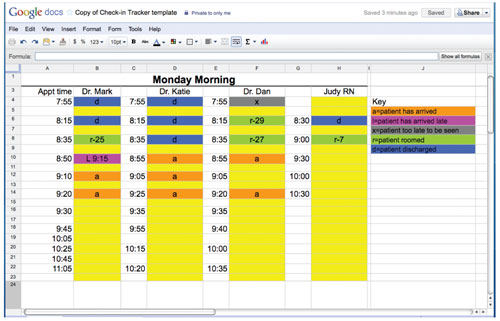
Web-based, shared spreadsheets
To understand how we have been able to implement this change, it is important to know the basics of web-based, shared spreadsheet applications. In recent years, dozens of such applications have sprouted all over the Internet. One of these applications is Google Docs). Using Google Docs, one person can create a spreadsheet directly on the Internet and “invite” others to view and edit the same document. Multiple people can be logged onto the same spreadsheet at the same time and make edits simultaneously. The application allows for real-time updating. As soon as one person makes a change to the file, everyone else logged in to the spreadsheet will be able to see the change.
In order to run Google Docs and other web-based, shared spreadsheet applications, the computer needs only a web browser and access to the Internet. At Southeast Health Center, we have computers with these capabilities at the front desk, the discharge and nursing areas, the provider work room and exam rooms to register patients, schedule appointments and look up patients' lab results. With these resources, we were able to take advantage of this easy-to-use technology to improve how the clinic functions.
Big results from a simple change
As a result of this innovation, everyone in the clinic can see which patients have arrived, which have been roomed and which have left the clinic. The “check-in tracker” provides total transparency of the flow of patients through the clinic. Changes made to the spreadsheet from separate computers appear in real time, so the spreadsheet also serves as an accountability tool; any hold-up in patient flow is immediately recognized by the charge nurse, and the barrier can be addressed and resolved.
Providers have been very satisfied with the new system. They have remarked that “All my patients were roomed on time,” “I actually started and ended on time today,” and “I know exactly when my patients arrive, and whether or not I have time to see them.”
Intra-office communication does not have to be a barrier to efficient patient flow. Staff need not be frustrated by fragmentation and isolation. Instead of hiring additional employees or buying expensive information systems, using the “check-in tracker” helps solve a perennial clinic problem for free.
QUESTIONS AND ANSWERS ABOUT THE CHECK-IN TRACKER
