Comparing Types of Telehealth Services
Telehealth can serve as a powerful tool to promote continuity of care and offer convenient, routine care across a broad range of cases in family medicine. There are a variety of platforms, vendors, and visit types to choose from when adding telemedicine to your practice. Learn about the differences in telehealth services to make the best decision for your patients.
Types of telehealth services
- Audio-video: A video visit is a real-time (synchronous) audio/visual interaction between the physician and the patient. A video visit can be used in place of an in-person visit for a variety of visit types.
- Audio-only: A telephone call is an audio-only interaction between the physician and the patient that can be conducted either using a traditional telephone or using the audio-only function of a telehealth platform.
- Remote patient monitoring (RPM): RPM is the use of digital technologies to collect data from an individual, with secure transmission of that data to the physician’s office and review of the data by the physician.
- eVisits: Secure messaging is when the physician connects with a patient asynchronously via the patient portal, secure email, or telehealth platform to provide clinical advice or support. A patient’s message may include pictures or other attachments for review, sent securely (known as “store and forward”).
- eConsults: An eConsult is when a “treating or requesting physician” (e.g., family physician) consults with a specialist via telephone, email, or other templated, secure communication to share information and discuss care of a specific patient. The most usual areas for eConsults have been cardiology, dermatology, endocrinology, gastroenterology, hematology, infectious diseases, nephrology, and neurology. The patient is not directly involved in the eConsult but must verbally consent to the eConsult in advance.

Telehealth Collection: Resources on the basics, workflow, billing, and more
How to assess telehealth technology
Depending on your practice’s preferences and technology, telehealth services can be provided using stand-alone technologies or EHR-integrated applications.
Stand-alone Technology
Stand-alone telehealth solutions facilitate communication with your patients without integrating with the EHR. If you use a stand-alone product, you will continue to use the EHR for scheduling, documentation, and billing. You can “double screen” (i.e., have one screen with the video call and one screen with the EHR) during appointments to communicate with the patient and simultaneously document the encounter.
Pros:
- Low cost
- Easy to implement
- Low commitment
Cons:
- Not connected to the patient chart
EHR-integrated Application
Your practice’s EHR may support the integration of one or more third-party applications. For example, your practice’s existing patient portal may have a telehealth option built into it. Using this functionality can allow you to leverage a tool your patients are already familiar with and that is integrated into your EHR workflow.
Pros:
- Enables workflow efficiencies
Cons:
- Patient may need an account and login, which may require support
- Can be costly and extend your EHR contract
What to look for in a vendor
When selecting a telehealth vendor, ensure that the product:
- Supports secure, high-definition video visits
- Supports secure, audio-only encounters (if your practice wants to use platform for calls)
- Supports secure messaging, including transmission of high-definition pictures
- Is in use by patients of demographics similar to your practice’s
- Has high customer-satisfaction ratings
- Supports patient self-scheduling of appointments
- Is stand-alone and will be:
- usable with “double screening” or similar, or
- is integrated with the patient portal, or
- is integrated with the EHR or information can be migrated to the EHR
- Supports eConsult functionality within and outside your organization
- Product complies with federal and state privacy and security requirements

Learn how telemedicine can help simplify your practice.
You'll also want to ensure that:
- Vendor can provide a cost estimate based on a practice of similar size and baseline infrastructure, clearly breaking out one-time fees, initial-year costs, and expected ongoing costs
- User roles map to the roles and responsibilities for telehealth within your practice
- Software licensing is flexible when team members leave the practice and new members join
- Vendor provides a dedicated support person during early implementation
- Vendor provides telephonic user support at hours aligned with your practice’s working hours
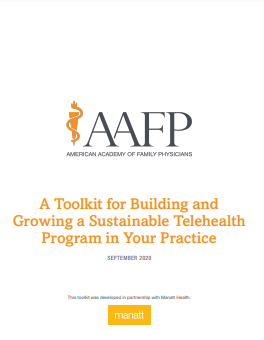
FREE Toolkit
Getting Started with Telehealth
Equip your practice to offer sustainable telemedicine offerings that will help you provide the care your patients need, when and where they need it.