
Their revenues are up. Their quality of care is high. And their doctors are getting home in time for dinner.
Fam Pract Manag. 2005;12(2):37-40
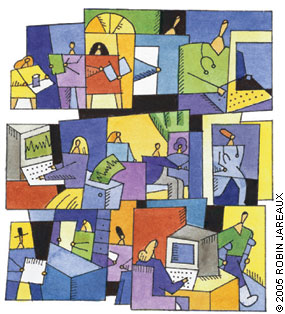
Our small group practice recently realized a long-sought dream – some even called it a pipe dream – by migrating to a fully electronic platform with wireless tablet computers that run an electronic health record (EHR) system. In the process of moving from a paper-based office to a paperless one, we have become more conscious of the workflows involved in such a transition. Much more goes into this process than initially meets the eye. Based on our experience, we offer the following insights to help others make the switch without too many (potentially costly) mistakes.
Focusing on the goal
The goal of an EHR is to allow the physician or other provider to have in hand at the time of the visit all of the information known about a patient – lab results, imaging reports, correspondence from consultants, medications lists, refill histories and all the chart notes. The focus of the visit can then be on rendering a medical opinion, not on collecting missing data.
In a paper-based office, crucial information is often lacking. In our experience, when patient volume was small and staffing ratios higher, we could more-or-less manage our paper charts. However, as the practice grew and staffing levels failed to keep up with chart expansion, missing or misfiled information became an irreducible conundrum, which we learned to accept. Items such as X-ray reports would be sitting in a to-be-filed queue, and sometimes the entire chart would be missing. The result was a frequent and frustrating need to interrupt patient visits to ask staff to chase down information that should have been in the chart.
Eventually, we decided that we had to find a better way of managing our charts, and with the goal of going completely paperless, we began to investigate EHRs.
KEY POINTS
The goal of an electronic health record system is to provide the physician with all information known about a patient at the point of care.
No one software system may provide all of the necessary features; therefore, practices will likely need to assemble a collection of electronic tools.
Increased efficiencies and visit volumes associated with an EHR can increase revenues and possibly offset the cost of such a system.
Seven essential workflows
To create a paperless office, practices must find a way to address every office workflow that generates information for the patient chart. Any workflows not addressed by electronic tools will default to a manual, labor-intensive and paper-based process. For example, if there is not an electronic tool for communicating with staff and physicians, written “sticky notes” are likely to become the default, which is inefficient. It may well be that no one software system will offer all of the necessary features; therefore, practices will likely need to assemble a collection of electronic tools, which together will be able to address all of the essential workflows.
Though it may seem overwhelming to identify all of these workflows, there are a finite number. The following categorization may be a useful starting point.
1. Billing and accounts receivable: This includes creating and managing patient accounts, inputting demographic information, billing for services, processing accounts receivable and posting payments.
2. Scheduling: This includes making appointments for patient visits, confirming appointments and acknowledging patients as they arrive.
3. In-house messaging: Some method must exist for passing messages between staff and physicians. This includes phone messages from patients, phone or other messages about patients, e-mails with patients or in-house e-mails.
4. Documentation of patient interactions: This includes documenting summary information (e.g., past medical history and review of systems), documenting immunizations and completing pediatric growth charts, disease-management flowsheets and the like. It also includes generating de novo prescriptions for patients as they are seen.
5. Processing refill requests: This involves responding to requests for refills that arrive by multiple methods – phone messages, faxes, e-mails, etc. It also involves reviewing the clinical records for these patients to render a clinical decision.
6. Reviewing and acting on lab results: This involves reviewing the lab results, documenting that the results have been reviewed, and acting on the results as appropriate. It may also involve reviewing charts, signing reports and placing them in the chart, and communicating medical advice to the patient.
7. Managing external correspondence about patients: This involves reading, signing and filing the tens or even hundreds of documents that arrive every day by mail and fax, including X-ray reports, correspondence from consultants, old records, disability forms requested by patients, hospital records, emergency room reports, etc.
Once these seven workflows are recognized, a practice's search for the best collection of tools to perform these tasks becomes a fairly rational process. Choosing the right tools for the job depends on cost, implementation, training and how well the tools work together.
Our set-up
The solution our practice implemented to achieve a paperless office can be thought of as having three components: 1) the hardware platform, 2) the software that runs on that platform and 3) the ongoing technical support and training. We share the details of our set-up not to promote any of the individual products, but to demonstrate the kinds of solutions available.
Hardware: We have set up a local area network (LAN) with servers that run Windows 2000. Connected to these servers are a series of workstations (which run Windows XP) and Cisco wireless network emitters with high-level encryption. Each physician and midlevel provider has a tablet computer (either a Toshiba or Fujitsu machine) with a rotating screen that can be used in tablet mode with a touch-sensitive screen or notebook mode with keyboard available. Each of our notebook-sized computers connects wirelessly to the network, and we carry them into the exam rooms with us. Everything that was in the paper chart is in the EHR, so no paper “scratchpad” or chart is needed during the patient visit.
Software: We use several software packages, which in combination accomplish all of the workflows described earlier. Our billing and scheduling is done using Millbrook (now renamed Centricity by GE), which we have installed on each of the workstations and tablet computers. For documentation, we use an ambulatory EHR system called Medical ChartWizard (MCW), which links closely with Millbrook demographic and scheduling data. (Our practice was the alpha development site for MCW.) Like many EHRs, our system integrates prescription refill requests, imports lab results from our primary laboratory and helps us manage both internal and external correspondence. External correspondence is scanned from the daily mail and then processed by the MCW system. The result is that correspondence received in the mail today is in the e-chart by tomorrow – a feat we were never able to accomplish with a paper-based system. To improve internal communication, the system offers in-house messaging. E-mails sent outside the clinic use RelayHealth, a Web-based service that offers secure, encrypted communication and is HIPAA-compliant.
Support: As a practice places its business-critical processes on an e-platform, it becomes paramount that the e-platform never fail and that sufficient support be available in case of problems. Unless a medical group is sufficiently large to hire its own information technology (IT) professional, it must establish an ongoing relationship with an IT vendor. We have an ongoing arrangement with a network support vendor to maintain and service the hardware, including support for daily data backup, security, firewall maintenance, anti-virus, etc. We also have arrangements with our software vendors (used rarely after training) and with an outside scanning service, which scans our daily mail for import into the system, as we elected not to purchase this equipment ourselves. These relationships become part of the cost of doing business in this new way.
Results from a paperless environment
We rolled out the conversion from paper charts to wireless tablet PCs in a step-wise fashion, one provider at a time, over a period of two months. Once the office staff started to see the benefits of this conversion with the first one or two steps, they were anxious to get all providers off paper charts and onto tablet PCs. The biggest gains for staff were no more chart pulling or filing. In addition, when patients called the office with questions, staff could now find many of the answers themselves by simply pulling up the electronic record.
We were motivated to incur the expense of a robust e-platform because we believed it would decrease inefficiencies and frustrations, and because we saw this as the direction of health care in the future. Our hardware and software-license costs totaled approximately $70,000 and were spread out over time, such that the impact was not too overwhelming. While we opted to purchase the server and house it in our building, a smaller practice might be able to achieve the same functional result but have the server hosted by an outside vendor for a monthly fee.
The EHR has brought about some staff efficiencies (e.g., we don't need file clerks) and patient-flow efficiencies (e.g., patients spend less time waiting because we spend less time searching for and preparing the chart). There have also been some quality-of-life efficiencies for the physicians. By the end of the work day, all charts are finished, refills are processed, outside correspondence is reviewed and filed, and we can get home in time for dinner.
Because our EHR system works over Internet connections, our physicians can access the system remotely, even from home, if they need to finish chart notes, review refills, review messages, etc. In addition, the system allows us to grant access to specific patient charts, so that outside consultants can view our ambulatory notes, medication history, etc. via the Web, as we deem necessary. This has been welcomed enthusiastically by those who have used it, such as the local hospitalists.
A somewhat unanticipated result from moving off paper charts has been that our staff are more likely to schedule that “extra” patient today (even late in the day), rather than put it off to another day. We can manage these extra visits easily because an extra chart does not have to be pulled and the staff won't have to stay late. Each physician has been able to see an average of three to five more patients a day, yet we now finish the day promptly with all work completed. As a result of the increased visit volumes, revenues to the practice have grown measurably, offsetting the cost of the electronic tools.
Anecdotal patient feedback is very positive. Patients were initially surprised to see the technology in our hands and thought of us as “modern,” but more important, they are pleased that we have all the relevant information about them in our hands. They seem to better trust an opinion that is based on all the information available.
An additional bonus we have discovered, since our tablet PCs connect through our network to the Internet, is the ability to do Web searches for clinical information with the patient in the exam room. For instance, we use the Hill Health Web site (http://www.hillhealth.com) to access high-quality, patient-oriented information on specific illnesses, and print it out for the patient to take home. We are just beginning to see how this point-of-care ability can impact the quality of health care we deliver.
A tool for better care
Implementing an electronic platform sufficient to allow us to abandon the use of paper charts in our office has taken us to the beginning of a new era of clinical practice. At the same time, however, the electronic tool is just that – a tool – and does not replace the practice of medicine. Taking a lesson from the construction industry, we understand that power tools do not build houses; carpenters do. But carpenters who know how to use these tools will do a better job. The same can be said for clinical information “power tools.” EHRs do not care for patients; physicians do. But physicians who know how to use these tools will be able to focus their attention on clinical decision-making, rather than paper-chasing, and provide higher quality health care to their patients.