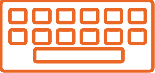Techniques to Alleviate Documentation Burden
The AAFP offers practical techniques any family physician can adopt to reduce documentation burden at the point of care and after patient care hours. These techniques don’t require you to make a large purchase or get your organization’s approval. Rather, they focus primarily on helping you optimize your current processes and workflows in three main areas.
Redesign your visit
Make your documentation and visit workflow and tasks more efficient.
Optimize your EHR
How to use EHR tools so documentation takes fewer clicks and less time.
Adopt E/M coding guidelines
Leverage new E/M coding requirements that cut required documentation to get paid.
As a practicing family physician, you’ve developed your own style of conducting patient visits and documenting your visit notes. You may prefer to complete your notes while you’re still in the exam room or at a later time, such as between visits, at lunch, after work, or at home. Your style determines the time and effort this task requires and, in turn, your level of burden.
Here are tips that some of your colleagues have used to redesign their visits and decrease their documentation burden.
Set up your exam room to minimize shift of gaze
- Position the computer where you can alternate between looking at the screen and looking at the patient with only a small shift in your gaze.
- Avoid setting up the room so that your back is to the patient and you lose the ability to pick up important nonverbal communication cues and behaviors.
- Use a laptop computer or a monitor that swivels or is on wheels to make it easier to show the patient information on the computer screen.
- When you are conducting a telehealth visit, have one screen that displays the patient and a larger screen that displays the EHR for documentation. Ensure the screens are positioned to minimize any shift in gaze from one to the other.
Conduct pre-visit planning
- Anticipate what tests or imaging will be needed based on the previous visit and pre-order them so they can be obtained and reviewed before the visit.
- Have a medical assistant (MA) quickly review the patient’s record before the visit to see what needs the patient may have and what prep work can be done.
- Have a care team member call before the visit to clarify the patient's agenda, anticipate needs, and complete tasks usually performed during rooming (e.g., reviewing medications, screening for depression or falls).
- Have the patient complete a pre-visit questionnaire, either on paper in the reception area or via a patient portal, that can cover a range of topics.
Have an MA fully capture patient intake
Your MA can lower your documentation burden by fully capturing patient history and intake information in your visit template.
- Have the MA ensure the patient has completed the appropriate visit questionnaire that maps to your visit template.
- With the right EHR functionality in place (See “Optimize your visit template and pick lists”), you can review and accept the patient's answers in the note template with just a few clicks.
Note: Time spent by ancillary staff does not count toward the total time used to select the level of E/M service.
Utilizing the documentation tools built in to your EHR will decrease your documentation burden by reducing the time and number of clicks required to document. It can make your EHR feel more user-friendly and, at the very least, you will know you are using it to its fullest extent.
Become fully trained on your EHR
- Master all the tools you have to help you document, including templates, macros, patient questionnaires, pick lists, etc.
- Take advantage of additional training materials and opportunities.
- Make sure you know how to use your EHR optimally, and if you don’t, ask your IT staff, EHR support team, or a superuser for help.
Optimize your visit template and pick lists
Although time spent by ancillary staff on documentation does not count toward total time used to select the level of E/M service, smartly designed templates and pick lists enable clinical staff to fully capture patient history and intake information, allowing you to review and accept the information with just a few clicks. Steps you can take:
- Ensure your visit template pulls health maintenance needs, depression screening, and social history into the note from data found elsewhere in the EHR.
- Develop a comprehensive pick list of chief complaints that staff can select during the rooming process for patient questionnaires.
Templates for common visit types include:
- Physical exams
- Routine office visits
- Telehealth visits
- Procedures (minor office)
- Patient instructions
- Specific parts of exams (e.g., knee exams)
- Lists of numeric objective data (e.g., most recent BP readings, weights, A1Cs….)
Maximize your use of templates and macros
Macros save time because you don't have to type out words or phrases that you use repeatedly.
- Identify or create a set of macros that you know well and that works for your practice. You can obtain useful sets from your EHR company or organization, or you can enlist the help of a superuser. To get a sense of the diverse uses of macros or smart phrases, review this set from FPM.
- When using templates, ensure your documentation reflects what occurred during the specific encounter. For example, patient instructions should be personalized according to the patient’s clinical profile.
- Continually improve your templates and macros. If you find yourself repeatedly entering the same information, take the time to save it as a template or macro. If you find you are constantly deleting or modifying your templates, change them permanently.
- Remove template reminders once you no longer need them.
- Learn how to quickly turn a part of a note into a template.
- Learn how to save a common phrase into a macro.
Use patient questionnaires for most frequent chief complaints
Patients can help you document your note if you use patient questionnaires. These questionnaires can often be linked directly to your visit templates. Steps you can take:
- Create a standard visit note template driven by patient questionnaires. Document who entered the information in the EHR and who reviewed it.
- Create a set of standard patient questionnaires to cover the most frequent chief complaints.
- Ask your MA or front desk to have patients complete the relevant questionnaire online before their visit, and their answers auto-populate the HPI section of the note, reducing the team's documentation during the visit.
- For patients unable to complete the questionnaires ahead of time, your staff may pull up the questionnaires in the exam room so patients can answer them while waiting for their clinician.
Leverage “behind the scenes” EHR documentation
You do not need to repeatedly document recurring visit elements in the chart. Elements such as medical history, medications, and allergies can be updated in the chart lists and referenced in your visit templates. Steps you can take:
- Create note templates that contain hyperlinks to medical history, surgical history, medications, and allergies.
- With one click, without leaving the chart note, the clinician can view these elements of the patient record and edit them or bring forward updated information, as needed.
- Reviewing these elements is documented “behind the scenes,” so this action counts toward medical decision-making (MDM) without requiring that the elements be included in the current visit note.
Note: Time spent by ancillary staff does not count toward the total time used to select the level of E/M service.
Streamline standard visit note template for E/M 2021
The updated office visit evaluation and management (E/M) coding and documentation guidelines changed documentation requirements with the goal of reducing documentation burden. The following steps can help you take full advantage of the changes.
- Focus on telling the patient history story. Modify the review of systems (ROS), when used, to reflect problems addressed or managed during the encounter. A full ROS is no longer used to select the level of service but should be considered and documented based on the patient’s clinical presentation.
- A problem is considered addressed or managed when it is evaluated or treated during the encounter by the physician or other qualified health professional (QHP). Make sure your documentation reflects this.
- Restructure your physical exam section by eliminating exam bullet points. They are no longer required for “scoring” purposes.
- Ensure templates automatically list diagnoses (including their status) and associated orders in the assessment and plan so you can refer to them while documenting your MDM.
Leverage your EHR’s patient summary tools
Most EHRs let you create a patient clinical summary or dashboard. Using this feature can allow you to review chart data without having to stop documenting.
- Customize your patient summary or dashboard to include pertinent patient data for chart review.
- Modify your display settings to present the data at a glance without having to open the chart.
In response to advocacy from the AAFP and other medical specialty societies, the Current Procedural Terminology (CPT) Editorial Panel revised the office visit E/M documentation and coding guidelines in January 2021. As part of the continued effort to simplify documentation requirements and reduce burden, the CPT Editorial Panel revised the E/M documentation guidelines for several other E/M services in January 2023. The 2023 changes are largely an expanded application of the 2021 office visit E/M guideline changes. Both Medicare and private payers have adopted the updated guidelines.
Impact analysis
The AAFP surveyed members in 2022 about adoption and impact of the E/M 2021 coding changes. Five out of 10 respondents (51%) saw a reduction in their documentation burden. They reported the following changes:
- 68% said it was easier to select code
- 73% reduced documentation time
- 58% used MDM
- Only 12% used total time
- 30% used MDM and total time equally as often
The other 49% of respondents reported they had not seen reduced burden because they:
- were still unclear on interpretation
- were unable to capture total time
- had trouble using the new codes due to workflow or their EHR
- used an EHR that included outdated E/M codes
These findings call for more education on the new coding requirements and techniques for adopting and implementing them on specific EHRs.
Changes to outpatient office visit E/M codes
- History and physical exam elements have been eliminated (when not appropriate) and are no longer components of E/M code level selection. The patient history and physical exam elements are no longer components of E/M code level selection. These elements may still be necessary for clinical practice, professional liability (i.e., malpractice) reasons, and quality measurement, however, and should still be documented as medically appropriate.
- The MDM table has been revised to more appropriately reflect the cognitive work required for E/M services.
- The definition of time for many E/M services is no longer restricted to time spent counseling the patient. Physicians can now use total time to select the level of service. Total time includes all physician or QHP time (both face-to-face and non-face-to-face) spent caring for the patient on the day of the encounter.
Selecting level of service using total time
Total time may be used alone to select the appropriate code level for office visit E/M services (992029–9205, 99212–99215) and certain other E/M services. A key change in the updated guidelines is the definition of total time.
Time may be used to select the level of service regardless of whether counseling dominated the encounter. The revised definition of time consists of the cumulative amount of face-to-face and non-face-to-face time personally spent by the physician or other QHP in care of the patient on the date of the encounter. It includes:
- preparing to see the patient (e.g., review of tests);
- obtaining and/or reviewing separately obtained history;
- ordering medications, tests or procedures;
- documenting clinical information in the EHR or other records; and
- communicating with the patient, family, and/or caregiver(s).
Time not counted toward total time includes:
- activities normally performed by other clinical staff (e.g., your MA collecting a patient’s history)
- time spent on a date other than the date of service
- time spent on services that are separately reportable (e.g., interpretation of results, tobacco cessation counseling)
You should document the specific total time spent (not the range) on the date of the encounter. For more information on selecting the level of service using total time, visit the Coding for Evaluation and Management Services webpage.
Selecting level of service using MDM
MDM is a measure of complexity representing all the cognitive work put into diagnosis and assessment of a patient’s condition including treatment options considered but not selected.
To qualify for a level of MDM, two of the three MDM elements for that level must be met or exceeded. The three elements are:
- number and complexity of problems addressed at the encounter
- amount and/or complexity of data to be reviewed and analyzed
- risk of complications and/or morbidity or mortality of patient management
View the full MDM table here.
Adjust your style to the updated E/M guidelines
By adjusting your documentation style, templates, and reminders, you can leverage the positive aspects of the guideline changes. For example:
- Minimize pulling data into your note that you can see elsewhere in the EHR.
- Remove reminders you no longer need from templates to reduce note bloat.
- Ask only the pertinent questions for each condition you address during an encounter, especially with complicated patients.
E/M coding resources from the AAFP
AAFP coding resources provide point-of-care support to help you code and document accurately and efficiently.