
With a thoughtful approach, you can maintain your focus on the patient.
Fam Pract Manag. 2006;13(3):45-47
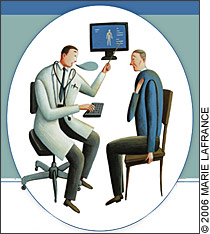
Electronic health records (EHRs) are clearly part of family medicine’s future. However, the information available on EHRs to date has focused on the practicalities of buying and implementing a system. Minimal attention has been paid to understanding how family physicians use EHRs with patients in the examination room.
In our work both as clinicians practicing with EHR systems and as researchers studying the communication patterns of physicians using EHRs with patients, we have observed how EHR use in examination rooms can inhibit physicians from focusing on their patients.1,2 Even skilled physicians commonly use troubling behaviors such as looking predominantly at the computer monitor during office visits, typing while patients are talking about intimate concerns, reading silently from the monitor while patients sit idly, using templates to lead interviewing rather than listening to patient narratives, and turning their backs to patients in spite of the availability of mobile computer monitors.
These behaviors need not be the norm. In fact, EHRs have the potential to enhance in-office communication with patients. To accomplish this, however, physicians will need to bring the best of both EHRs and patient-centered interviewing to the examination room.
Ten tips for EHR-enhanced exams
Based on our research and in hopes of improving doctor-patient communication using EHRs, we offer physicians the following tips. All of the recommendations come from either study subjects or our observations as investigators.
Use mobile computer monitors. Large, fixed monitors located in the corner of the examination room make EHR use almost incompatible with patient-centered interviewing. We recommend investing in either flat-screen monitors on mobile arms, tablet computers or laptop computers. The ability to rearrange the monitor’s position can so change the dynamic of encounters that mobility is worth the extra cost.
Learn to type. This recommendation seems obvious, and it is. Until voice recognition improves dramatically, cost concerns will demand that physicians type their notes or enter them through templates. Other computer skills such as managing Windows-based programs, searching the Internet and manipulating a mouse are also necessities for physicians using EHRs.
Integrate typing around your patients’ needs. Regardless of your note-taking style – whether you type during the visit, immediately afterward in the exam room or later in your office – it is important to know when to push the computer screen away. Use of EHRs may require a heightened recognition of sensitive psychosocial concerns.
Reserve templates for documentation. Templates are an excellent way to structure notes but can be disastrous when used to structure interviews with patients. Their closed-ended question-and-answer format allows little room for patients’ narratives to evolve, a key task in patient-centered care.
Separate some routine data entry and health-care maintenance issues from your patient encounters. Until patients are able to complete forms online in your waiting room or at home, consider having office nurses or medical assistants enter basic information before you walk into the exam room. In addition, ancillary staff members can track whether patients are up-to-date on preventive services, noncontemporaneous with visits, freeing exam time for you to explore your patients’ concerns.
Start with your patients’ concerns. Unless a physician reviews EHR notes at the beginning of the day or at a hallway work station before entering the exam room, there may be little chance to focus attention on the presenting patient until after entering the examination room. Rather than walking straight to the monitor following only a brief greeting, consider listening to the patient’s concerns before opening the screen to review the last visit’s notes.
Tell your patients what you are doing – as you’re doing it. If you sit silently looking for information on the computer – opening and closing windows or scrolling though text – you risk confusing your patients. Instead, try to keep talking as you go about the work of both searching for and entering data into the EHR.
Point to the screen. Patients may not share physicians’ understanding of the intricacies of the computer screen and its visual contents. Even computer savvy patients may find that their emotions override their ability to quickly grasp where to look. Use a finger, pen or cursor to guide the patient’s gaze when discussing data viewed on the monitor.
Encourage patients’ participation in building their charts. Consider using the “nothing about me without me” philosophy about information. Saying things like “Would you mind if I typed a few notes into your chart?” or “May I show you what I’m doing?” when using an EHR may promote rather than hinder the physician-patient relationship.
Look at your patients. This may seem patently obvious, but the reality is that even with the availability of mobile screens, many experienced clinicians persistently stare at the computer monitor. Remember that while the EHR becomes much like a third party to a conversation, it is an inanimate party that represents, at least, a repository of information and, at best, a tool to enhance our care for patients. Patients deserve our primary attention.
Adapt EHR use to your style
Everyone has a unique style of interacting with patients. The above recommendations are not meant to be dogmatic rules that every family physician should follow, but rather helpful hints to consider when practicing with EHRs in examination rooms. Although there might be other ways of accomplishing the same goal, we believe being mindful of these hints will help you develop patient-centered habits as you integrate EHRs into daily practice.
EHRs in the examination room are quickly becoming a reality. Reflecting on how we integrate our clinical styles with the use of this technology will ensure that EHRs are used in ways that best fit the social, emotional and medical needs of our patients.