
The demands on physicians’ time have never been greater. These apps can help you keep up.
Fam Pract Manag. 2019;26(2):11-14
Author disclosure: no relevant financial affiliations disclosed.
As patient panels, visit requirements, and documentation burdens grow, it gets harder to ensure that nothing slips through the cracks. You probably already rely on your mobile device to access your email and calendars. This article describes five mobile applications to further boost your productivity at work and home that earned high ratings when reviewed using FPM’s SPPACES criteria.
KEY POINTS
Mobile apps can help physicians more efficiently manage many administrative, clinical, and personal demands.
Productivity apps can combine to-do lists, manage multiple email accounts and schedules, track important licenses and certifications, or compile travel documents.
Other apps can handle patient phone calls, reduce mail clutter, or allow physicians to electronically sign documents.
WUNDERLIST
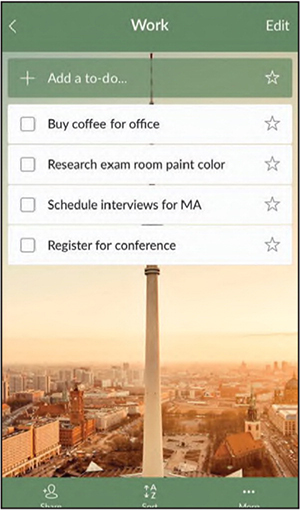
Wunderlist helps users keep track of various to-do lists and obligations.
Source: 6 Wunderkinder GmbH.
Platforms available: Android 4.1 or later (http://bit.ly/2DP80kH); iOS 8.0 or later for iPhone, iPad, and iPod touch (https://apple.co/2OvmkD3).
Pertinence to primary care practice: Physicians are pulled in multiple directions with numerous administrative, family, and patient care responsibilities, each with its own lists of deadlines, meetings, and tasks. Wunderlist is a great method to keep these lists organized.
Authoritativeness/accuracy/currency of information: Users can share lists with other individuals and sync them across tablets, phones, and computers. If someone makes changes to a list, those changes are visible to everyone, which is ideal for such things as grocery shopping or event planning. Users can also attach photos, PDFs, presentations, or websites to view later or send to colleagues. If the user forwards an email to me@wunderlist.com, it will appear as a task in the Wunderlist app’s inbox with the body of the email attached as a note and the task already named after the subject of the email.
Users can further organize tasks with separate folders or hashtags, print lists, and set reminders for key dates or deadlines. The app was last updated in March 2018 (iOS) and April 2018 (Android).
Cost: Free.
Ease of use: The app is intuitive and helps users write lists as easily as if creating them on paper. Organizing lists in folders is easy although it is sometimes difficult to figure out how to add a new item to an existing folder. The search feature will help you quickly find any to-do task but cannot search notes within those tasks. Wunderlist is available in a large number of languages, including English.
Sponsor: 6 Wunderkinder GmbH.
Rating:

This is a great app for physicians who want to be able to track their various activities in one place.
UNROLL.ME

Unroll.Me helps users declutter their email inboxes.
Source: Unroll.Me Inc.
Platforms available: Android 5.0 or later (http://bit.ly/2DSirDV); iOS 9.0 or later for iPhone, iPad, and iPod touch (https://apple.co/2E1U2w3).
Pertinence to primary care practice: Managing your email can be frustrating and time consuming, especially if you have multiple accounts. Unroll.Me offers a quick way of unsubscribing from unwanted emails and consolidating others into one daily review called the Rollup.
Authoritativeness/accuracy/currency of information: The app provides a consolidated list of email senders and enables users to quickly indicate, by swiping or tapping, which emails to keep, unsubscribe from, and “rollup” into a daily digest that will be sent to their email every day at a time of their choosing. The app works with Gmail, Google Apps, Yahoo! Mail, AOL, iCloud, and Outlook accounts. It was last updated in September 2018.
Cost: Free.
Ease of use: Unroll.Me is very effective, allowing users to quickly cycle through their emails with simple screen swipes. The app is available in English, German, and Spanish.
Sponsor: Rakuten Intelligence.
Rating:

This is an essential app for individuals who want to dramatically reduce the amount of time they spend looking through email in their inbox.
CERTALERT+ LICENSE MANAGER
CertAlert+ helps users track current and expiring medical licenses, certifications, and continuing medical education (CME).
Source: National Health Care Provider Solutions LLC.
Platforms available: Android 4.1 or later (http://bit.ly/2xYYohU); iOS 8.0 or later for iPhone, iPad, and iPod touch (https://apple.co/2NfKJYB).
Pertinence to primary care practice: CertAlert+ helps primary care providers to track the many certifications, licenses, and CME credits they obtain throughout their careers, from board certification and state medical and DEA licenses to training and certification programs such as Basic Life Support (BLS), Advanced Cardiovascular Life Support (ACLS), Advanced Trauma Life Support (ATLS), Advanced Life Support in Obstetrics (ALSO), Pediatric Advanced Life Support (PALS), and Neonatal Resuscitation Program (NRP). CertAlert+ compiles this information and can send programmed reminders when it’s time to recertify or relicense.
Authoritativeness/accuracy/currency of information: For each medical license, the user can enter his or her name, two photos of the license, the license’s expiration date, and what state issued the license, as well as program the app to send an email reminder up to two months before its expiration. Users can also record the CME they obtain by title, subject, date, credits, instructor, and location. There is no limit on the number of licenses, certifications, or CME credits the user can track with the app, and all data is retained on the user’s mobile device only, not on any external devices or in cloud storage. The app links to the National Health Care Provider Solutions website (https://nhcps.com/) where users can sign up for a variety of training programs, including BLS, ACLS, PALS, cardiopulmonary resuscitation, automated external defibrillator use, first-aid, and bloodborne pathogens. The app was last updated in February 2018 (iOS) and August 2018 (Android).
Cost: Free.
Ease of use: Uploading documents to the app is easy. However, once the user uploads the documents, he or she cannot share or email them with others, which would be especially useful when applying for new positions. The app is available in English only.
Sponsor: National Health Care Provider Solutions LLC.
Rating:

This is a must-have app for managing and keeping current your various medical licenses, certifications, and CME.
TRIPIT: TRAVEL PLANNER
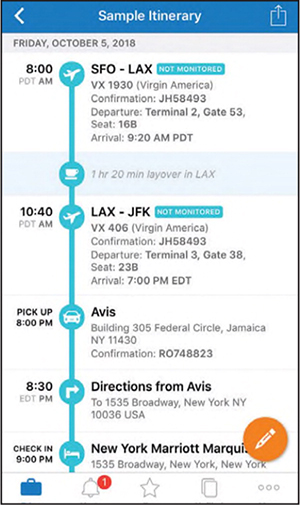
TripIt helps users keep track of all of their travel needs.
Source: TripIt Inc.
Platforms available: Android 5.0 or later (http://bit.ly/2ybCNly); iOS 10.0 or later for iPhone, iPad, iPod touch, and Apple Watch (https://apple.co/2OEgrne).
Pertinence to primary care practice: Whether attending medical conferences or taking a family vacation, it can be time-consuming to keep track of travel details, including flight itineraries, boarding passes, confirmation numbers, hotel or rental vehicle reservations, shuttles, restaurant reservations, passports, IDs, and driver’s license numbers. TripIt organizes all of this information into an itinerary that users can access both online and off and share with fellow travelers or friends and family back home.
Authoritativeness/accuracy/currency of information: The app allows users to sync their travel plans with their calendar, add or edit plans manually, and organize all of their travel plans on the app. To create an itinerary, users can forward confirmation emails from flights, car rental companies, restaurants, etc., to plans@tripit.com; users with linked Gmail, Yahoo, or Outlook email accounts can have TripIt forward these messages automatically. The app then uses this information to create a master itinerary that includes hotel names, addresses, phone numbers, check-in/checkout times, and confirmation numbers as well as flight departures and arrivals, terminal, gate, and seat numbers, and duration of flights. Users can also find nearby restaurants, parking, ATMs, and transportation options. The app can also provide past trip itineraries. A premium version, called TripIt Pro, allows users to see alternative flights or open seats for rebooking flights, track travel points, get fare refunds, find better seats, navigate the airport, and determine when to leave for the airport, and it provides real-time alerts for flight delays, cancellations, and gate changes.
TripIt transfers all data using encryption protocols, never stores the user’s password on the device, and protects the user’s data with a four-digit Personal Identification Number. The app was last updated in September 2018.
Cost: The basic version is free. The premium version costs $49 per year.
Ease of use: The app is beautifully laid out without extraneous information on the main pages. Users can find more detailed information by tapping on the flight, hotel, or restaurant entry. The app is available in English only.
Sponsor: Concur Technologies Inc.
Rating:

This is a great app for decreasing the amount of time needed to prepare for traveling and removing much of the worry once on the road.
SIMPLIDAY — SIMPLER EVERYDAY
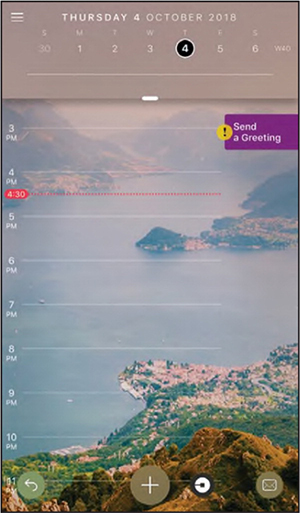
Simpliday combines to-do lists, emails, and meeting schedules into one calendar.
Source: Simpliday AB.
Platform available: iOS 10.0 or later for iPhone, iPad, and iPod touch (https://apple.co/2RxsAsG).
Pertinence to primary care practice: Many physicians use multiple email accounts and calendars. Simpliday combines these into one calendar and one email file and provides a supplemental task manager.
Authoritativeness/accuracy/currency of information: The app can convert emails into tasks and meeting reminders that users can then delegate to others, attaching files and descriptions to help complete those tasks. Simpliday works with Gmail, Outlook, Hotmail, Yahoo, iCloud, Exchange, or any IMAP email account. The app can also use contacts in your phone to easily schedule meetings and assign reminders.
A premium account allows users to manage multiple email accounts and send personalized invitations through short message service (SMS), Facebook, or email. Additionally, users can categorize reminders using various colors, set a custom background, and attach any document from Dropbox, Google Drive, iCloud, or OneDrive to meeting notices and reminders. The app was last updated in September 2018.
Cost: The basic version is free. The premium version costs $7.99 a month, $19.49 for three months, or $47.99 for a year.
Ease of use: It is simple to navigate the app’s email, calendar, and task manager functions as well as create new events, tasks, and emails. Unfortunately, the app lacks a search feature for the calendar app and opening it can take about six seconds. It can occasionally have trouble connecting with the server, leaving the user unable to retrieve calendar or email information. The app is available in English, Danish, Norwegian Bokmål, Spanish, and Swedish.
Sponsors: Simpliday AB.
Rating:

This is a great app for keeping calendars, emails, and tasks in one spot.
A few more noteworthy apps
Mobile app stores are full of productivity apps, and there’s not enough space to thoroughly highlight all of the ones that can help physicians. But here are a few other winning programs to check out:
• Evernote (Android: http://bit.ly/2BYSGzu; iOS: https://apple.co/2zRTpB0) allows users to easily save websites, journal articles, to-do lists, business cards, handwritten notes, drawings, and other information for viewing later. Users can also search PDFs, documents, and handwritten notes. The basic version is free while a premium version ($69.99 a year) allows up to 10 gigabytes of data uploads each month, the ability to save emails, and access to user notes across an unlimited number of devices.
• Doximity (Android: http://bit.ly/2C0SK1D; iOS: https://apple.co/2IIwtqA) is a free app that has a number of functions, including being a social platform for physicians. It also allows physicians to hide their phone number when calling patients. The display will show as if the call is coming from the physician’s hospital, office, or clinic. Doximity also offers a free, HIPAA-compliant faxing service. Users can simply take a photo of a document, sign electronically, and fax from their phone.
• PaperKarma (Android: http://bit.ly/2IKhhZZ; iOS: https://apple.co/2yoBwb1) helps reduce clutter by letting users take photos of printed junk mail, such as catalogs, magazines, or credit card offers, and the app will then identify the sender and unsubscribe the recipient from receiving further mailings. Users receive four free unsubscribe requests and then pay $1.99 per month or $19.99 per year.
• DocuSign (Android: http://bit.ly/2Cx9Chk; iOS: https://apple.co/2E92REl) is a free app for signing important documents. Users can upload documents from Google Drive, Evernote, Dropbox, Salesforce, or Box, add an electronic signature, and email the encrypted documents to others. The app supports PDF, Word, Excel, JPEG/PNG/TIFF, and text formats, and the e-signature is legal and secure (ISO 27001 and SSAE 16 compliant).
APP REVIEW CRITERIA
S — Source or developer of app
P — Platforms available
P — Pertinence to primary care practice
A — Authoritativeness/accuracy/currency of information
C — Cost
E — Ease of use
S — Sponsor(s)
