
You may be able to get more out of your electronic health record by discovering the system's hidden tools.
Fam Pract Manag. 2017;24(3):21-24
Author disclosure: Dr. Fadden disclosed that he is employed by Cerner Corp., which develops health information technology products and services, including electronic health record systems.
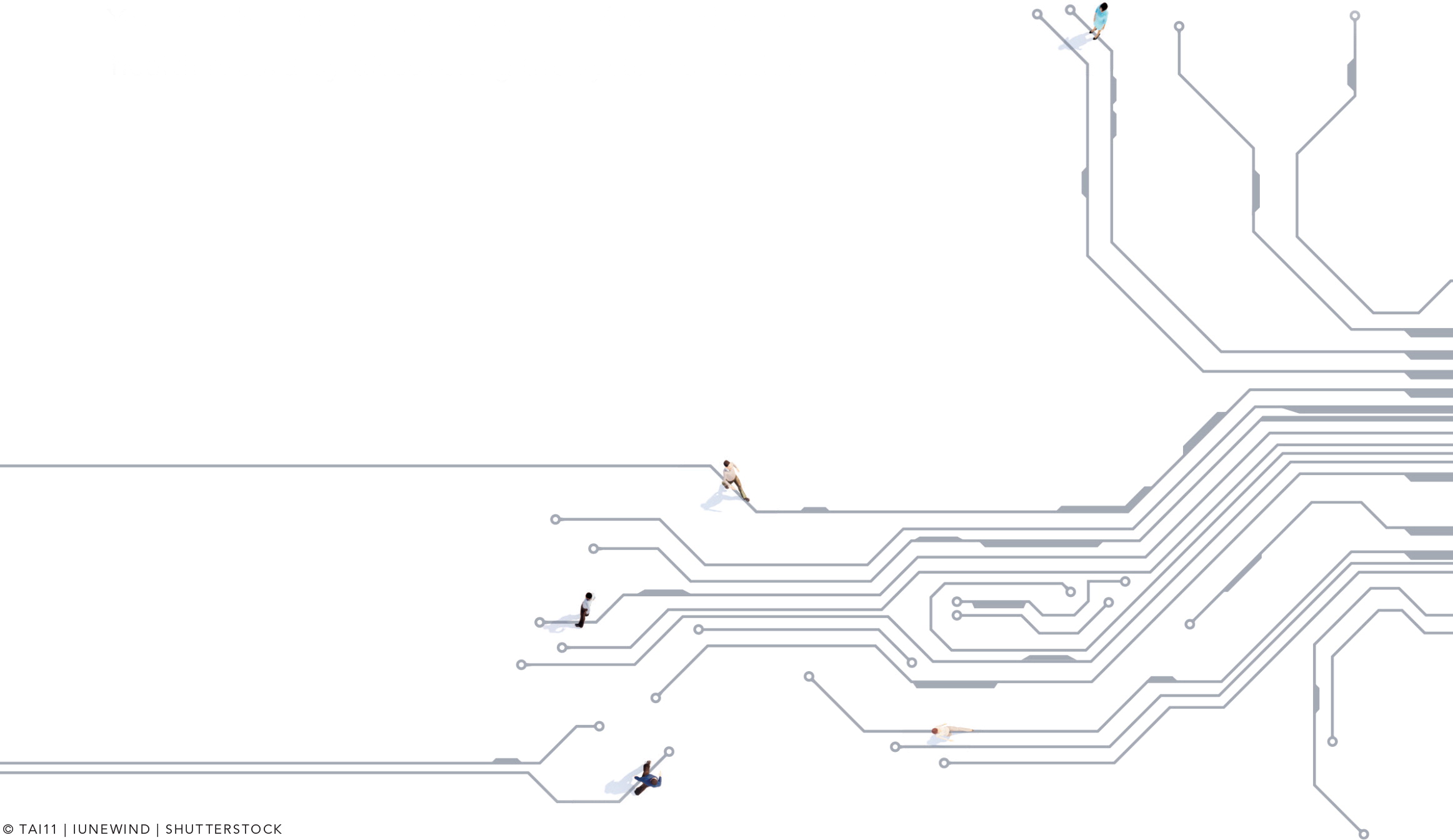
Many physicians confront the same problem when it comes to successfully incorporating electronic health record systems (EHRs) into their practices: They do not know the full capabilities of their systems and therefore miss many opportunities to make their EHRs more efficient and easier to use.
As my focus on medical informatics has grown from a small part of my clinical and leadership responsibilities to a full-time role involving daily interactions with EHR users, I have refined my approach to helping physicians adopt and use their EHRs more effectively. Several key strategies have increased productivity and satisfaction among the physicians I've coached. In this article, I will share this practical framework to help you get the most out of your EHR.
The setup
Physicians are often frustrated that their EHR systems are neither simple nor intuitive, and they perceive that this has reduced their efficiency.1 For example, when reviewing a practice's EHR setup, I have seen physicians count the number of clicks required to do certain tasks.
A successful approach to making navigation easier begins with observing how much information is presented on each screen. Denser displays of information tend to require fewer clicks or scrolling to review that information, and vice-versa. It is important to focus on displaying the data that is most valuable to you. Ideally, most if not all of it is clearly visible on the initial screen. If certain data is rarely used and you do not need it readily displayed, ask your software vendor or the physician or other person responsible for your organization's EHR implementation to remove it from the layout. Be assured that the information is still in the record, albeit a few clicks away.
Using larger monitors with sharper resolution can also make a big difference. Many software systems are designed to display information vertically instead of horizontally, so using monitors that can accommodate a vertical or “portrait” mode can also prove effective. Many cost less than $200, which can be a good investment in physician satisfaction.
When struggling with the larger technical challenges of some EHRs, simpler changes such as these can be overlooked. Once you have created the best possible setup, it is time to improve efficiency across four fundamental workflows for providing good care: reviewing information, selecting the diagnosis, enacting the plan of care, and documenting the care.
Reviewing information
Finding the relevant information for a patient encounter can often require a substantial number of extra clicks and reduce efficiency. After improving the information display, the next step is to focus on which program filters will have the most impact – for example, date range, author, and document type.
The key here is to focus on the default filters that determine what information is pulled into view when a chart is opened. For instance, a primary care clinician in ambulatory care usually wants to see the last note he or she created before doing anything else. Can you easily access that note with a single selection? If not, resetting the default filters can make the information more accessible. Ask for help when needed, rather than fighting the same battle with each new chart you open.
Selecting the diagnosis
Whether your diagnosis is differential, working, or final, the selection of this critical detail is fundamental and unique to the physician role. Enabling a physician to electronically enter a correct, codified diagnosis without feeling like a data entry clerk or coder remains an industry-wide challenge.2 There are several reasons for making this a priority. Identifying an accurate diagnosis and communicating it to the right people is critical for patient safety. In addition, correct coding leads to accurate billing, which ultimately drives revenue and determines how well you are paid. Diagnosis coding also affects physician performance data and has epidemiological and public health implications. So how can you get it right?
Look to see if your EHR provides “crosswalks” that help translate physician-entered data into the most accurate ICD-10, Systematized Nomenclature of Medicine, or other types of codes. I find that even when crosswalks are available, many physicians still enter the diagnosis using free text or leave this up to someone else. Why? In many cases, they don't know crosswalk tools exist or how to use them. Once they begin using them, they may find that selecting the diagnosis becomes much faster, and they no longer receive routine calls requesting more information for billing – a win-win for both sides.
If your EHR does not have an embedded translation capability, there are many free and paid mobile apps available on iOS, Android, and other platforms that do the same thing. These resources may not be seamless, but they are still helpful.
One additional tool that makes selecting diagnosis codes easier is “favorite folders.” Many systems offer these for storing often-used codes. Setting up favorite folders can add value to multiple workflows, including order entry.
Enacting the plan of care
I suspect most physicians have little interest in understanding the back-end complexity of computerized physician order entry, and that is fine. They just want to place orders and move on. But I watch them often struggle to locate the order and enter the required details.
Using your EHR's ability to save favorites can help. The most frequently used medication orders in your ambulatory, emergency, and inpatient settings are usually not extensive – several dozen at most. Furthermore, their details rarely change. Saving your most common medication orders – with the details – to a favorites folder is a quick and easy win.
Take the time to learn how to save a favorite order and then how to access it. You should select a favorite even when the details do not exactly fit what you are looking for. Adjusting one or two details is usually more efficient than creating a new order and populating all the required fields.
“Favorites” functionality can also be used to save unusual orders that have significant detail variability, such as a patient-controlled analgesia (PCA) order for pain control. It is much easier to pull PCA from your favorites list and then adjust the details than it is to start from scratch by finding it in your system's order catalog.
The use of favorites is also valuable when admitting patients. One strategy is to save a standard admission order set as a favorite and augment it with condition-specific order sets. The standard order set should have all the required orders and interventions necessary to ensure patient safety while also satisfying other organizational and regulatory imperatives. Modifying the standard admission order sets for frequently seen conditions such as chest pain or chronic obstructive pulmonary disease and saving them to favorites can also be valuable. There is some debate on this approach, but it does decrease the cognitive workload of clinicians.
Documenting the care
We document care for many reasons, but two important ones are substantiating our thought process and communicating our thoughts to others.
Many physicians don't like the documentation output from their systems; some have become apathetic about it.3,4 Although EHRs can provide greater organization and immediacy of information, writing notes in an EHR can be significantly different from how many of us were trained. For example, I was taught to include every vital sign, lab test, or other diagnostic detail that had bearing on my decisions. The EHR's tools make it much easier to include all of this information, although this can also lead to long, difficult-to-read notes.
With the EHR, you need to reconsider the old handwritten style of documentation you may have been taught. For example, does your note need to include all of the orders you or your peers have placed or the labs you have reviewed? What about date and time stamps? The EHR likely already tracks this type of information outside of the note. You should consider how helpful your note would be to a peer. A receiving physician who is not on your EHR might be adequately served by a continuity of care document rather than expecting to find everything in the note. If you worry that not documenting something suggests you did not perform or consider it, look into whether your system can track and display what information you have reviewed. If it can, you could omit some of that information from the note.
But what if you want to see that information in your note the next time you open the record? If the initial screen and filters are set up correctly, you will see it immediately upon opening the chart and usually long before you open the previous note.
Another win comes from restructuring the way notes are displayed to make them quicker to review. Many physicians look first at the assessment and plan sections of the note. If your system can display this information before the subjective and objective sections – the so-called APSO format – you can at least access the desired content faster, even if the overall length of the note is the same.
Another area to explore is whether your EHR lets you save prepopulated standard templates. For example, you can easily and efficiently document the diagnosis of a viral upper respiratory infection simply by updating a prepopulated template for that condition. A physician I know saw 25 to 30 patients a day but completed his documentation for each visit before he left the exam room, mainly through the use of prepopulated templates he had saved for around 45 conditions. He only needed to update a few sections, by adding and subtracting information, to document his findings. This approach also works for office procedures. To get started, simply modify a previous note by replacing the variables with placeholders as needed and then saving it as a template. The next time you need it, you can pull up that template, tab between variables to document patient-specific information, and sign the note. It is faster than dictation, immediately available, and cost-effective.
You can also support documentation with computer macros (a keystroke or word that triggers a programmed set of actions), auto text, or third-party vendor templates. You may also want to consider voice-to-transcription technology, such as voice recognition software. The technology continues to evolve, so even if you have had poor experiences with the technology in the past, you should try it again. It is not a panacea and can still make you look foolish if you don't review what has been typed, but you may use it as a tactical tool. You should also be aware that many of these systems offer additional template and command features that may be superior to the tools native in your EHR.
ELECTRONIC HEALTH RECORD (EHR) USABILITY TIPS
Optimize screen real estate, particularly on the initial screen, to reduce clicks.
Set default filters to deliver the most important information when you first open the patient record.
Ask if your system has the capability to translate physician-entered data into correct, codified diagnosis codes. If not, look for third-party “crosswalk” applications.
Save your most common medication, admitting, or other orders in a favorites folder for easy retrieval and reuse.
Limit the amount of information typed into the note, especially if it is included elsewhere in the record.
Build prepopulated templates for common visit types (e.g., viral URI or skin procedure).
Speed up documentation with computer macros and voice recognition software.
Don't be afraid to admit that you don't know what you don't know.
Ask for help, look for solutions, and coach others.
Passing it on
Getting the most out of your EHR often requires admitting that you don't know what you don't know about your system and asking questions to determine if it can solve your most frustrating problems. Looking for these solutions is the first step to making the EHR the transformative tool we have been told it can be.
If these suggestions help you improve your work with EHRs and you are positioned to assist your fellow physicians or other clinicians in overcoming their own difficulties, you may find it rewarding to try. I suggest adopting a coaching model rather than a teaching one. Teachers expect knowledge improvement through classroom didactics and self-learning. Coaches expect behavior changes, practice sessions, and game-time performance. Using an EHR effectively is more about behaviors than knowledge. Being “at the elbow” during patient care is essential to coaching others as they apply these tips.
Finally, be aware that your support staff also uses the EHR, sees how you and your colleagues use it, and has insight to share. Be open to their suggestions, because using the EHR well is a team effort in many ways.
